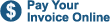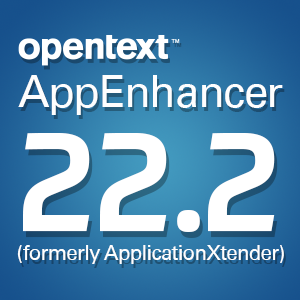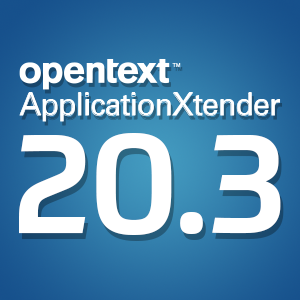4 steps for going paperless in 2015
Monday, January 19, 2015It's 2015 and while we're still waiting on hover boards to become available, you can still take steps toward the future with initiatives such as going paperless at work.
Paper has been plenty helpful over the years, but it is losing its allure fast. It takes up way too much space, it is expensive and costly for the environment. For these reasons, among others, many businesses are moving away from paper and toward document storage solutions as a means to increase efficiency and productivity, while saving money. If you haven't taken the steps to get rid of paper at work yet, the new year may be a good time to start. For more on how to move on from paper and on to the wonderful world of content management services, check out these helpful tips:
1. Go through and sort all of your paper files
The first step to going paperless may be the hardest, organizing your documents and determining which ones to upload into the digital sphere, and which to toss, PC World explained. All the old pay stubs, out-of-date letters and unusable documents that are stacked away in some filing cabinet in the furthest reaches of your office need to be sifted through and organized before you take any other steps toward going paperless. Using a paper conversion service on everything in the office would be a waste, but toss every document and you could lose some important information.
2. Get a good scanner
Once you've decided what documents you want to keep and what files you want to throw out, it is time to start converting the important papers to an electronic format. This means more than a scanner and printer combined for home use. There are a number of paper conversion devices on the market today that do more than just copy files. They help you sort them once they've been converted into a digital format. It is important to find a scanner that will work for the documents you'd like to store, and how you'd like to utilize them, according to PC World. Find a scanner that will allow you to copy documents in stacks that are related to each other in order to stay organized.
3. Move payroll and accounting to a content management service
Cut back on the amount of paper your company uses by removing it from payroll and accounting processes, DocuSign explained. Instead of distributing physical invoices and checks, trying looking into a service that will allow you to do this electronically. With an electronic accounting software you can track expenses and hours worked with ease. And even better, many of these services allow you to access your payroll and accounting information anytime from anywhere.
4. Find a cloud platform
The cloud is one of the better storage solutions out there these days, and numerous businesses have taken advantage of it already. One of the most important things to keep in mind when investing in the cloud is security, DocuSign noted. Don't settle for a service that offers anything less than complete protection for your documents. There have been a number of significant data breaches lately, so make sure you put in the research to ensure you're picking the right cloud storage solution.
Brought to you by Image One Corporation providing complete information governance since 1994.