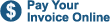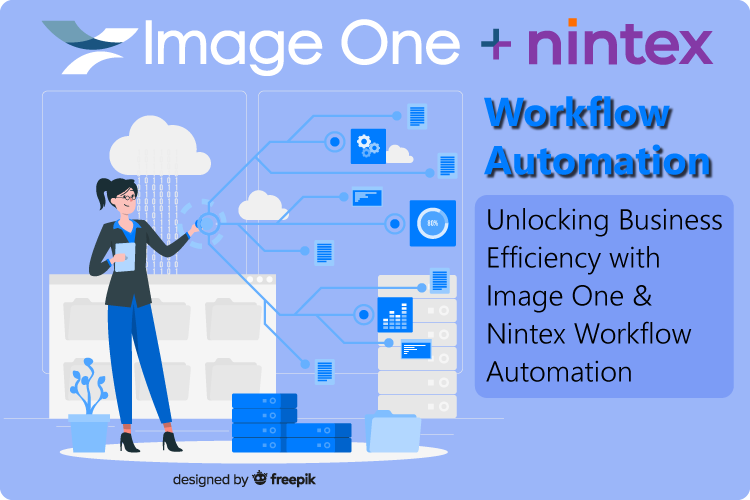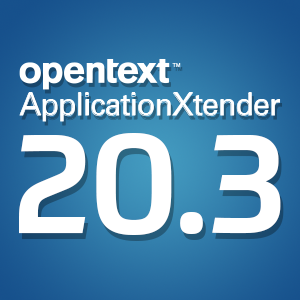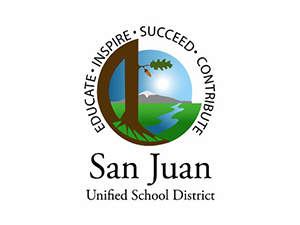5 tools for you need to go paperless
Wednesday, July 16, 2014The process of going paperless may seem obvious – remove paper from the office – but actually going through with the transition can prove a little bit more complex, especially if you don't have the right tools for the job. Conversion will take more than a paper shredder and some clever file names, also necessary are the machines and software necessary to transfer possibly hundreds or even thousands of pages from stuffed filing cabinets and messy desks.
You will need a variety of tools to assist through each step of transitioning the office to paperless operations. As you begin the process of shredding those stacks of paper, remember to keep in mind what tools will best help to replace them before it is too late.
1. A scanner
One of the most important tools you will need in order to go paperless is a scanner. Making the change to a content management service based system of storage and operations does not mean getting rid of your old documents – it is likely you will need many of them still. Before they are disposed of, important files have to be converted into a digital and accessible form so that the information they contain isn't lost forever.
According to Prialto, an administrative support service, the key features to consider when searching for a scanner are the size, price, speed, color options, filing integration and whether the scanner is double-sided. There are even scanners made specifically for offices that are – or plan on becoming – paperless.
2. PDF Tools
Once you scan a document, moving it into your document storage solution may require conversion to a PDF if your scanner doesn't scan directly to the format. PDFs are considered the standard for most documents, notes the State Bar of Wisconsin. Thus it is imperative that any paperless office be able to successfully read, edit and manage PDF files. The right tools will allow you to edit documents in various ways such as creating text layers that are keyword searchable and making revisions to outdated information.
3. An online storage space
Prialto explains that an online filing cabinet may be the most vital tool in going paperless. A few of the features to keep an eye on when parsing through various document storage solutions include; security; mobile accessibility; storage space; price; upload process; file type restrictions and how well it works with other applications. Cloud storage services are often more secure than physical devices such as external hard drives that can be damaged from a flood or getting bumped around too much.
4. A backup service
Inherent in the concept of the paperless office is the idea the files can be backed up with ease and recovered at any time. Make sure that all of your critical files get backed up. The State Bar of Wisconsin recommends either rotating backups or moving backup files offsite in order to keep them more secure.
The organization explains that back up services have become more affordable – with exceptions made for provider limitations and bandwidth – making the possibility of securing your documents easier than ever before.
5. A paperless billing system
What's the point of transitioning to a paperless office if all of your invoices, bills, receipts and such still arrive at the door as physical objects? Look into paperless billing as a way to eliminate the paper trails that are out of your control. There are certain websites and banks, according to Prialto, that allow businesses to consolidate various billing expenses. Services can remind users when new bills arrive and allow for payments directly from your company bank account.
Make sure that as you begin the conversion to a digital office space, you have the tools you need to do so properly. Missing any of these can create unforeseen hassles and make the process of transitioning over more difficult than it needs to be.