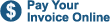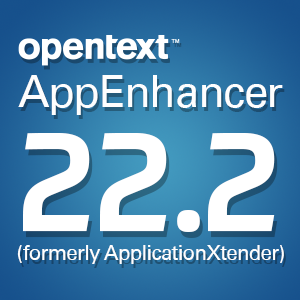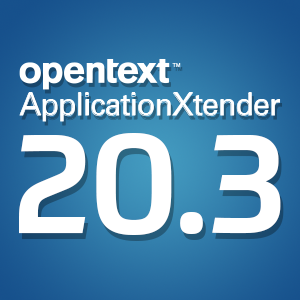ECM Implementation Best Practices
Saturday, July 15, 2017As organizations grow, it becomes increasingly challenging to capture, track, preserve, manage, and deliver information in a timely and effective manner. Enterprise content management (ECM) technology enables these organizations to regain control over their documents and data, stimulate collaboration, and make better decisions in less time – and it’s never been easier or more cost-effective to implement.
However, there is a catch. Even the best ECM software can be ineffective if it’s not implemented properly. To ensure you get the most out of your ECM implementation, we offer the following as best practices.
#1 Set Goals
It may sound boring but just knowing a change is needed is not enough: you need to establish goals to guide ECM selection and implementation. Therefore, it’s important to understand the goals for each of your constituents—from the managers who rely on this information, the staff members who capture or create it, to any customers and vendors who interact with it. Then you’ll want to look at these different needs to determine how they may differ and where similarities can be leveraged for greater efficiencies. Last, use this as an opportunity to take a fresh look at your current processes and how information should flow through your organization to see where improvements can be made.
#2 Establish Success Metrics
Once you establish what it is you want to achieve—whether it is to speed up document recovery, improve collaboration and/or reduce the cost of doing business—consider how you want to go about doing it and what metrics would make it a success. For instance, if processing a new account form currently takes 15 minutes, determine what can you expect from your new ECM system. Would reducing process time to five minutes be considered a win and how would that impact the company at large? Setting expectations and measuring results is essential to ensuring your configuration is appropriate for your organization.
#3 Focus on Entry Points
Ideally, the system you choose should be able to digitally capture documents and data as soon as the enter your organization. The goal should be the elimination of paper as well as any need to print and scan documents or convert them to a different file type. A good system should also be able to capture different file types and versions, from paper (PDF, possibly TIFF) to email to documents that were born electronically.
#4 Be Consistent with Taxonomy
Having templates and an agreed upon convention for naming documents is helpful so that you don’t have to rely solely on indexing to find documents. This is less of an issue if you do full-text optical character recognition (OCR), assuming most of your content is machine print.
#5 Customize Access per User
Not every user needs access to every document in your system. Having the ability to narrow access to only the data or documents needed by each employee will help your staff members find what they need without wading through irrelevant information and prolonging the time they spend searching and processing. It also helps keep sensitive data secure.
#6 Establish Retention Scheduling
One critical aspect to managing legacy records is to establish document retention schedules (simple) and records management policies (advanced). Most organizations use both in tandem: they establish static retention schedules where documents are automatically purged based on an expiration date. They also establish dynamic retention where an alert based on a timeline goes out to evaluate a document to be purged via workflow so that a records manager can approve its destruction or store it longer.
#7 Know Your Storage Capacity
Based on the amount of legacy content and incoming documents to be stored, and how many documents are purged based on retention scheduling, you’ll want to estimate how much storage space you will need over time to estimate costs and to ensure that you have enough. If you use cloud ECM, you’ll want to estimate how month your monthly costs will increase as your storage needs grow.
#8 Evaluate Higher Level Needs
Unless you just want ECM for a “scan, store and retrieve” system, you’ll want to evaluate what processes you will want to streamline with workflow automation, which paper forms should be converted to electronic and which back-end system (accounting, ERP, CRM, or specific line-of-business system) needs to be image- or ECM-enabled so that you can search for and modify these documents within those systems.
#9 Train Your Staff
An ECM system, no matter how well designed is only as good as its users’ knowledge of it. Prepare employees for the new system. Then, train them once it is live. Monitor their use to identify what features may be giving them issues or those that they are bypassing altogether. Then, refresh their training for ongoing effectiveness.
#10 Use an Experienced ECM Partner
The best way to ensure all of these best practices are followed as part of your ECM system is to use an experience partner. Doing so will also provide results that you can both measure and see reflected in your bottom line in the form of reduced operating expenses and improved efficiency.
Our team has developed these best practices over the last three decades that we’ve been in business, and from implementing hundreds of ECM solutions. Contact us today to determine the right ECM solution for you and to start developing your implementation plan.
Contact us to learn more about ECM implementation best practices