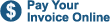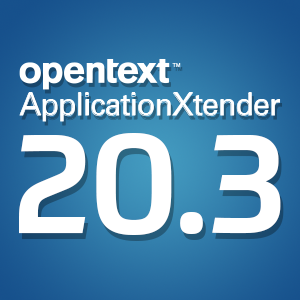EMC Centera Migration Options: Cloud, Appliances & Hybrid
Monday, June 24, 2019When EMC Centera was introduced in 2003 as the world’s first disk-based Write-Once-Read-Many (WORM) data storage device, it fundamentally changed the data storage game. Old physical systems like optical and tape libraries were deemed obsolete in favor of a WORM solution that did not require any IT staff to physically handle disks and tape cartridges.
After many iterations and updates, the time has come to replace Centera with newer solutions for your archival data storage. Some versions have already reached both their end-of-life and their end-of-service-life:
* An end-of-service life (EOSL) for the last generation (4) has not yet been announced
Though Dell EMC service is still available for its fourth generation, IT departments still using Centera hardware running out of time to replace them.
Three Options for Migrating from Centera
Below are three options for replacing your Centera hardware, two of which you may not be aware of.
Cloud: Microsoft Azure & Amazon Web Services (AWS)
Some are moving their data to the cloud, hosted by two of the biggest names in the industry. They utilize some of the most advanced security available and are relatively inexpensive.
While we do recommend the cloud in some cases, there are some important drawbacks of cloud data storage:
- Can get more costly than appliances and hardware if you need to store more than 5 TB of data
- There is no way to perform data integrity or file serialization audits that are standard for appliances
- If your internet connection goes down, you have no access to your data
- If something happens to your data, it would be gone forever unless you back up locally on hardware or in another cloud solution
The Local Option
Some industries like government, finance, healthcare, insurance, and casinos prefer or are required to store data on local hardware. Generally, these companies only want to use one kind of server, so how do you decide which is right for your organization?
Whether replacing Centera or adding new storage hardware to accommodate increasing volumes of data, Image One offers two options: Nexsan archival storage appliance and DataTrust SAM software that is used on any server, including EMC Dell and HP. Both Nexsan and DataTrust offer much stronger protection of the integrity, authenticity, and security of your data and digital records – and offer the best protection against ransomware.
Nexsan Archival Storage Hardware
Known as the Cadillac of archival storage appliances, the Nexsan storage solution is mature and has been meticulously evolved since its inception in 1999. Nexsan customers have never once had any data loss; they actually guarantee the integrity of their data and run a minimum of 8 audits per year to verify that data isn’t corrupt.
Designed for internal clouds used by HR to house employee and customer data, Nexsan can be hosted without co-mingling between data systems.
When ransomware gets past your defenses, it obtains or generates a secret encryption key, which is used to encrypt every file. Files stored on Nexsan hardware will remain safely untouched thanks to its file serialization and fingerprinting – an encrypted version of a file would simply be a new file that can is quickly detected and deleted..
Watch our video testimonials to discover why some of our customers chose Nexsan and how the product has transformed their businesses.
DataTrust SAM Software
Similar to Nexsan, you can use any servers you choose with DataTrust. It comes with all the same features as Nexsan to ensure integrity, authenticity and security, but it costs a lot less than Nexsan because it’s software even if you have to buy new servers. DataTrust may cost more than cloud data storage, though not typically in cases in which over 5 TB of storage is required.
Hybrid: Secured Cloud Data Storage & Local Back-Up
If you’re concerned about having all of your data in one place, you may want a hybrid solution.
In this scenario, DataTrust SAM straddles the cloud and local hardware to manage data and run data integrity and file serialization audits on both the cloud storage and the hardware you use – giving you the best of both worlds. DataTrust SAM also makes it easier to recover from a malware or ransomware attack because you can recover from multiple backup points in the two systems, allowing you to choose which infected files need to be rolled back instead of rolling back everything at once.
Don’t Wait, Migrate
There are only three versions of Centera left that have not yet reached their EOSL. Because there are more options to migrate your data than those listed above, contact Image One if you need help to determine the right data migration plan for your organization or if you’d like to see a Nexsan and/or DataTrust demo.